March 1, 2024
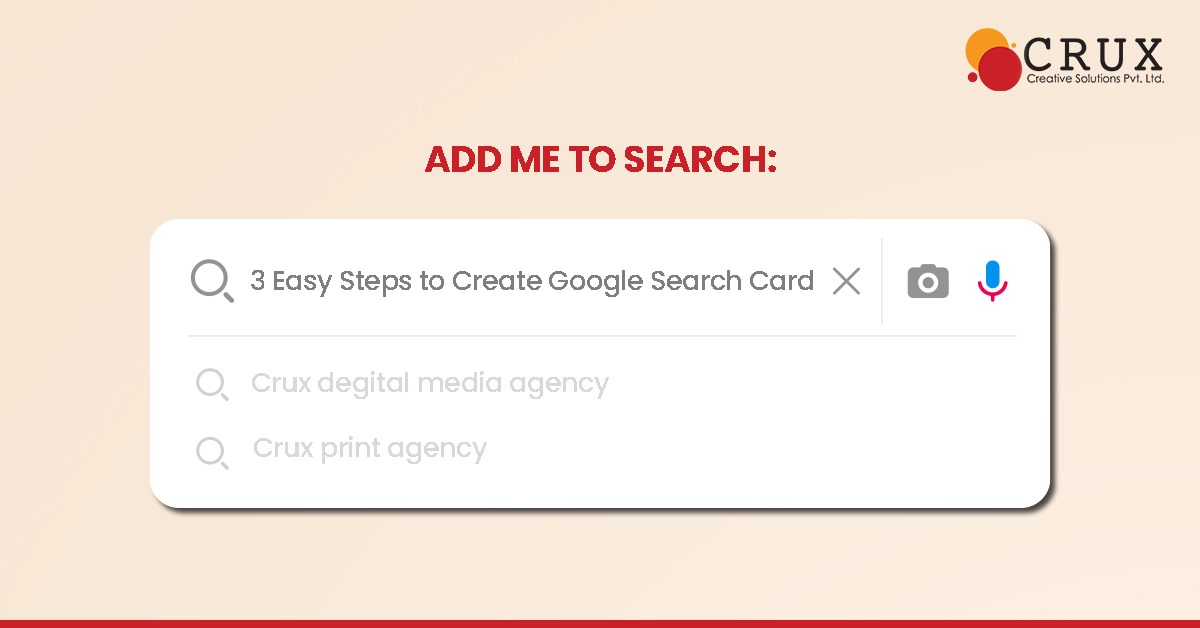
In the vast digital landscape, standing out and being easily discoverable is essential, especially for individuals looking to build a personal brand or establish their online presence. Google Search Cards have become a powerful tool for achieving this goal, allowing users to curate a concise and visually appealing snapshot that appears directly in Google search results.
In this comprehensive guide, the best social media agency in Gurgaon will walk you through the three easy steps to create your Google Search Card and enhance your online visibility.
What are Google Search Cards?
Before diving into the creation process, let's gain a clear understanding of what Google Search Cards are and why they matter. Google Search Cards, also known as "people cards" or "knowledge panels," are informative panels that appear on the right side of the search results page when someone searches for your name. These cards provide a quick overview of who you are, your expertise, and relevant links to your social media profiles or personal websites.
The information displayed on a Google Search Card is directly sourced from your Google account and can include a profile picture, occupation, education, location, and a brief bio. By creating and optimizing your Google Search Card, you can take control of the narrative surrounding your online presence and ensure that users get accurate and relevant information about you right from the search results. As the best SEO agency in Gurgaon, Google Search Card can help boost your SEO techniques.
Setting Up Your Google Account
To create and manage your Google Search Card, you'll need a Google account. If you don't have one, follow these steps to set it up:
- Create a Google Account:
- Visit the Google account creation page.
- Click on "Create an account."
- Fill in the required information, including your first and last name, desired email address, and password.
- Follow the on-screen instructions to complete the account creation process.
- Verify Your Account:
- Once your account is created, you may be asked to verify your identity through a phone number or alternate email address.
- Follow the verification steps provided by Google.
- Sign In to Your Google Account:
- Visit the Google homepage.
- Click on "Sign in" and enter your newly created account credentials.
- Now that you have a Google account, you can proceed to the next step.
Creating and Optimizing Your Google Search Card
With your Google account in hand, it's time to create and optimize your Google Search Card. Follow these detailed steps to ensure your card is informative and visually appealing:
- Access Google Search:
- Open your web browser and go to the Google search homepage.
- Search for Yourself:
- In the search bar, type your name and press Enter.
- Look for the prompt that says, "Is this you?" or "Add yourself to Google Search." Click on it.
- Edit Your Google Search Card:
- You will be directed to a page where you can edit and enhance your Google Search Card.
- Add a high-quality profile picture that clearly represents you.
- Input your occupation, education details, location, and a concise bio. Focus on key achievements and experiences that showcase your expertise.
- Include links to your relevant social media profiles or personal website to provide users with additional avenues to connect with you.
- Review and Save Changes:
- Take a moment to review the information you've entered.
- Click on the "Preview" button to see how your Google Search Card will appear in search results.
- If satisfied, click "Save" to publish your changes.
- Regularly Update Your Card:
- Keep your Google Search Card up to date by revisiting it regularly.
- Update your bio, profile picture, and any other relevant information to ensure accuracy.
Congratulations! You've successfully created your Google Search Card and taken a significant step towards shaping your online presence. By following these three easy steps, you've ensured that people searching for you on Google will find a well-curated and informative snapshot, providing them with the right information at their fingertips.
As the digital landscape continues to evolve, having control over your online narrative is crucial, and Google Search Cards and professional services from a branding agency in Gurgaon offer a powerful and accessible means to achieve just that. Keep refining and updating your card to stay relevant and make the most out of this valuable tool in the digital age.
Crux Creative Solutions is empowered with the professional insights of Shelly Bhasin. Her team can help you scale the heights of personal and professional branding. Contact them today.
How Consumer Behavior is changing
Why do you need to hire an Agency?
Our Clients :



























































































Privacy Policy | © Copyright 2020 Crux Creative Solutions Private Limited. All Rights Reserved. | sitemap XML | sitemap HTML
